For activating a dialog activity which involves email actions, an inbound and outbound email account has to be setup. This account can be setup by following the steps detailed below.
1. Login in to the IBM WCS Administration Console
2. Select “Store” in the selection menu
3. Select “Configuration” --> “Email Activities”
4. Configure the Inbound and Outbound Email Account parameters. Each activity can have a separate email account. Enter the following parameters
Name – Name of the email activity account
Description – Short description
Host - This is the SMTP Host. E.g. SMTP.xyz.internal
Email Address – This is the email address of the sender in case of outbound and receiver in case of inbound
Account – IBM WCS User Id - wcsadmin
Port – This is the SMTP port. By default it is 25.
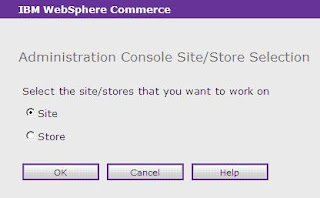


No comments:
Post a Comment